Login to Windows server on AWS
This post describes how to login to Windows server on AWS
Step 1: Login to AWS console
Step 2: Click on EC2
Step 3: Go to Instances
Step 4: Right click on instance and select Get windows password
Step 5: It will prompt for security key
Step 6: Copy
content of certificate key which was downloaded at the time of Keypair creation
Step 7: It will show administrator password. Note this password to login to server
Step 8: Note down public DNS name of server to access it
Step 9: Use RDP tool to access the instance launched on AWS
Step 10: Enter administrator password which we have obtained in
earlier steps



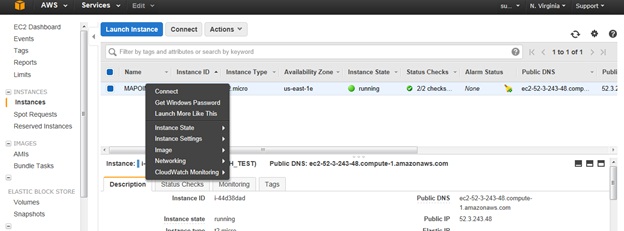




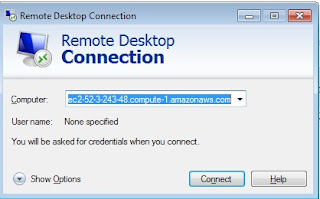

Comments
Post a Comment